Shared By - Sukesh Kumar(facebook)(twitter)
Method to root your Xperia Pro with Android 4.0.4 with Build number 4.1.B.0.587
CONFIRMED WORKING ON LOCKED/UNLOCKED BOOTLOADER
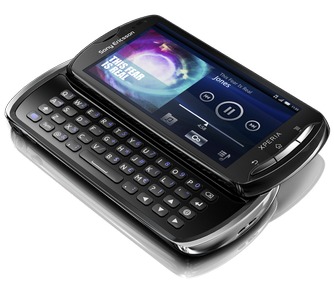
DISCLAIMER : Hackinthus will not be held responsible if you lose data or your device gets damaged while following this guide. Proceed at your own risk.
Files Required:
1. Android 4.0.3 Kernel 4.1.A.0.562 ((If this does not work use 4.1.B.0.431 kernel)
2. ROM for Xperia Pro MK16i/a ICS 4.0.4 Newest Build Number 4.1.B.0.587. Download
3. Flashtool
4. Flashtool Drivers for your Device (In this case Xperia Pro)
5. DooMLoRD_v1_Xperia-2011-ICS-ROOT-emu-busybox-su.zip
Download the file and save it on c:\
Extract ALL the files in the zip
Before you begin,
Method to root your Xperia Pro with Android 4.0.4 with Build number 4.1.B.0.587
CONFIRMED WORKING ON LOCKED/UNLOCKED BOOTLOADER
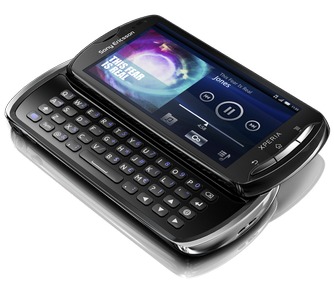
DISCLAIMER : Hackinthus will not be held responsible if you lose data or your device gets damaged while following this guide. Proceed at your own risk.
Files Required:
1. Android 4.0.3 Kernel 4.1.A.0.562 ((If this does not work use 4.1.B.0.431 kernel)
2. ROM for Xperia Pro MK16i/a ICS 4.0.4 Newest Build Number 4.1.B.0.587. Download
3. Flashtool
4. Flashtool Drivers for your Device (In this case Xperia Pro)
5. DooMLoRD_v1_Xperia-2011-ICS-ROOT-emu-busybox-su.zip
Download the file and save it on c:\
Extract ALL the files in the zip
Before you begin,
- enable "USB DEBUGGING"
- enable "UNKNOWN SOURCES"
How To :
Phase 'A'
1. Install Flashtool
2. Install Flashtool Drivers
3. Flash the Android 4.0.3 Kernel 4.1.A.0.562 i.e File number 1 in the above list.
a. Copy the downloaded file into C:\Flashtool\firmwares\
b. Run Flashtool -> Flashmode -> select the file
c. Select No Verification
d. Click OK
e. Follow the instruction
wait until you see 'Ending flash session'
INFO - Flashing finished.
INFO - Please wait. Phone will reboot
INFO - For flashtool, Unknown Sources and Debugging must be checked in phone settings
INFO - Device connected in flash mode
YOUR PHONE WILL NOT BOOT AT THIS POINT BECAUSE OF KERNEL|BOOTLOADER MISMATCH
WARNING: AT THIS POINT CLOSE FLASHTOOL AND SUS(if running)
4. Now you have Android 4.0.3 Kernel 4.1.A.0.562, now you can follow DooMLoRD's method, it goes like this
a. Go to C:\DooMLoRD_v1_Xperia-2011-ICS-ROOT-emu-busybox-su
b. Hit runme.bat
c. Read the on screen instructions
d. Device will reboot a couple of times
e. When the script finishes it will say "ALL DONE"
Remember to hit ENTER when your phone's LED lights up.. Front key LED, If the Phone Doesnt turn ON, remove battery and restart
5. At this point your phone is ROOTED!!
Phase 'B'
6. Now you need to load the final kernel.
a. Extract ROM for Xperia Pro MK16i/a ICS 4.0.4 Newest Build Number 4.1.B.0.587
b. Now you'll have a file filename.ftf
{And YES, that file is for MK16i, but it'll work for MK16a}
c. Copy this file to C:\Flashtool\firmwares\
d. Run Flashtool -> Flashmode ->select the file
e. Deselect wipe data, wipe cache, wipe app log + exclude System, baseband, Fota, TA
f. Select No Verification
g. Click OK Image Attached
h. Follow the instruction
wait until you see 'Ending flash session'
INFO - Flashing finished.
INFO - Please wait. Phone will reboot
INFO - For flashtool, Unknown Sources and Debugging must be checked in phone settings
INFO - Device connected in flash mode
REBOOT device...
Finally you have rooted Xperia Pro with Locked Bootloader.
(Source - XDA Developers)












7 comments:
. DooMLoRD_v1_Xperia-2011-ICS-ROOT-emu-busybox-su.zip ---link not working.
i tried this method 3 times but the link DooMLoRD_v1_Xperia-2011-ICS-ROOT-emu-busybox-su.zip has some problem i think coz the bat file is unable to transfer the su and superuser.apk file to the fone. hence fone is not getting root access.i dont know whr is the problem.
my device is stuck at rebooting after 4.0.3 change doomlord kit not doing anything pls help
if your phone is frozen:
Turn the power off. If your Sony Ericsson Xperia Pro is frozen, pull the battery out and reinsert it
Hold the Volume Down button
Press and hold the Power button until the device turns on
You are now presented with a menu that allows for Fastbook, Recovery, Clear Storage, and Simlock
Select Clear Storage by pressing the Volume Down button
Press and release the Power button
Now simply confirm your decision: Volume Up for YES and Volume Down for NO
not working on my xperia pro build no is 4.1.B.0.587 and version is 4.0.4 pls help i need to remove some apps thats why i want to root it thx
How To Root Sony Ericsson Xperia Pro Mk16I ~ Hackinthus >>>>> Download Now
>>>>> Download Full
How To Root Sony Ericsson Xperia Pro Mk16I ~ Hackinthus >>>>> Download LINK
>>>>> Download Now
How To Root Sony Ericsson Xperia Pro Mk16I ~ Hackinthus >>>>> Download Full
>>>>> Download LINK 8M
Post a Comment