This post is taken from some other blog providing all the credits to it's original author!!
Pre-requisite:
Today our tutorial How to Root Sony Xperia Neo/Neo V on Android 4.0.4 ICS 4.1.B.0.431 Firmware. Sony Ericsson Xperia Neo was launched by Sony a year ago. Xperia Neo was shipped with Android 2.3.4 Gingerbread and Sony promised that it will be updated to ICS. Both phones loaded with same specifications and features 1 GHz scorpion processor and Snapdragon chipset can handle ICS very well. Sony released the Android 4.0.3 ICS few months ago but users reported lots of bugs. Few weeks ago Sony has rolled out the new Android 4.0.4 ICS update for both Neo MT15 and Neo V MT11 devices with 4.1.B.0.431 Firmware version that fixed most of the issues. But it will revoked the root access on all rooted devices. If you want to get root access again on latest Android ICS update 4.0.4 then you can follow this guide.
If you are on Android 4.0.3 then you can update to 4.0.4 and root your device easily using the rooted kernel. The tutorial is very simple, you just need to flash rooted kernel and install Superuser SU applater you can install custom clockworkmod recovery to flash new firmware.
Warning: We are not responsible if the device is bricked or damaged. Do it as your own risk.
Pre-requisite:
1. Required Original International Sony Xperia Neo and Neo V Device ICS running 4.1.B.0.431 Firmware with locked bootloader only. It doesn't works on unlocked bootloaders.
2. There are few data you need to backup such as Music, Videos, Images, Contacts, Call Logs, SMS, APN and MMS Settings should be backed up before starting the update process.
2. There are few data you need to backup such as Music, Videos, Images, Contacts, Call Logs, SMS, APN and MMS Settings should be backed up before starting the update process.
3. The minimum battery requirement for the completion of the process is 70%.
4. It is necessary to disable the Security suites on your Sony Xperia, for this you can follow the path Settings > Security > Mark “Unknown sources” and check it.
5. Again, under settings, ensure that USB Debugging option has been enabled by navigating to the ‘Settings > Development Options> Development > USB debugging’.
Note: For 4.1.B.0.431 Firmware there is no rooting procedure but we can root in different way by changing the kernel version to old one. Because old kernel ICS 4.0.3 4.1.A.0.562 can be rooted with flash tool.
Here goes flashing old kernel to Sony Xperia Neo/Neo V
2. And download one more tool i.e. flashtool-0.9.0.0-windows.exe for Sony Xperia Devices fromhere into the PC.
3. Install the Flashtool software in the PC. After installing it, go to C: Drive and open the flashtool folder. There you will get drivers folder open the folder and run the flashtool-drivers.exe. Selectthe Neo device and click on install button. It will going to install compatible ADB drivers for your specific Neo/ Neo V mobile.
4. Well its’ time to copy the downloaded kernel file MT11i_4.1.A.0.562_kernel.ftf intoC:/flashtool/firmwares folder.
5. Now run the flashtool.exe application. A medium size window will be displayed on the screen.
6. Click on thunder icon on top left side, there you will see a small dialog window with two different options flashmode and fastboot mode. Select flashmode and click ok for further step.
7. Select the MT11i_4.1.A.0.562_kernel.ftf on left side and also tick mark the No Final Verificationat right side. Click on OK button to proceed for next step.
8. A window will be opened and you need to enter fastboot mode. It indicates unplug the device from the PC, Power off the device, Press the back button and hold it, again plug the USB cable to the PC.
9. It will take 2 or 3 minutes to complete the flashing process. Device will take some time to load and it will stay at Sony logo for long period. So don’t worry be patience the device will loaded without any problems.
That’s it you have successfully installed pervious kernel on your device. It’s time to root the device with easy guide.
Steps and Instructions to Root Sony Xperia NEO V on Ice Cream Sandwich Android 4.0.4 Firmware:
2. Extract the zip file with the help of winrar or winzip. Once extracted you will get runme.bat file in the folder.
3. Double click and run the runme.bat file, a command prompt window will be opened.
4. Now connect the device to PC via USB cable. If “PC companion software” is prompted on the device Skip it. Press any button to start the rooting process.
5. It will be going to install Busybox and Superuser SU in the device.
6. When the process is finished it shows a dialog screen with the message “All Done". After booting the device you will able to get SU app in the app list. That means rooting has done perfectly.
Again you need to go back from current old 4.1.A.0.562 kernel to stock firmware ics 4.0.4 4.1.B.0.431 kernel. Although you didn’t go back nothing will be happen for your own satisfaction you can revert back stock kernel for perfect running of device.
1. Download 4.1.B.0.431 kernels into PC.
For Sony Xperia Neo MT15 from here.
For Sony Xperia Neo V MT11i from here.
2. After download them Copy both ftf files into C:/flashtool/firmwares folder.
3.Run flashtool software and click on thunderbolt icon. Select flashmode and jump to next step.
4. On below you can select kernel based on your device. If your device is Neo then select MT15. Suppose the device is Neo V then select MT11. Click OK for starting the process.
5. After the completion of the flashing process, turn your device ON. This time your device is going to take some longer duration to open then the usual. Wait till it boot.
6. Then, download the ‘Root Checker’ app from Google PLAY Store to check whether your device is rooted or not.
Congratulation now! By following the clearly mention above process you have successfully rooted your Sony Xperia NEO and NEO V.









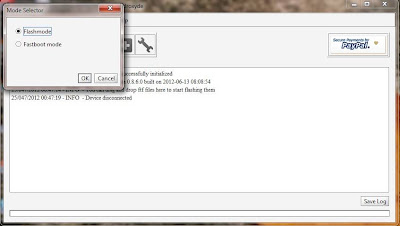










1 comments:
i cant root my neo v plz some pne help me
Post a Comment